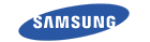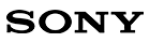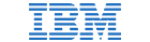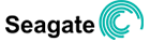Services
Digital Recovery Solutions is a reputed brand in the data recovery industry. We offer fast, secure & cost effective data recovery solution with a success rate upto 100%. We recover any kind of data loss from all internal and external storage media. We are most trusted and experienced professionals. We are a global leader in digital recovery.
HD/SSD/Computer
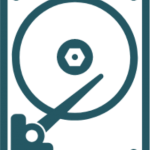
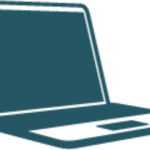
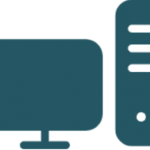
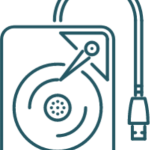
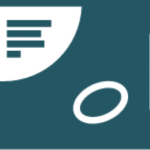
Hard drives by definition are mechanical, meaning they have moving parts that will wear down over time. The read/write heads, spindle, and actuator may be unable to read the data on the drive after even a slight offset.
Our professionals can recover data from non- detecting, non-responding laptop or desktop hard drives from every failure scenario like User error, deleted, corrupted, damaged, lost, crashed, virus attack, failed hard drive, physical damage from internal or external HDD/SSD.
SSD technology can be very complex and more vulnerable to some defects than typical HDDs are, including abrupt power loss, magnetic fields and electric charges, address line complexity, density of memory chip, Error correction code variables, encryption and encoding variations, you may only get one chance to recover your data. our unique extraction process we get your valuable data back.
Incase your computer is not working due to a PCB damage, head crash, scratches on platters or motor failure etc. Our experts will help you in recovering your important data.
Data can lose due to:
Bad Sectors/ Accidental File Deletion
Physical or Electronic Component Damage
File Corruption Caused by Software or Operating System Issues
Memory Wear Caused by Excessive Overwrites
Damage from Viruses, Trojan Horses and Other Malicious Programs
Fires, Floods and Other Natural Disasters
If your hard drive is indicating any of the signs of Clicking, Whirring, or Grinding noises, do not open the hard drive to attempt a DIY recovery as you could cause irreversible damage and render your files unrecoverable. We assure up to 100% recovery of your data from all types of Hard Drives, irrespective of the data loss situations.
We offer several service options to help you manage turnaround times and data recovery costs, We offer a no recovery, no charge policy. Speak to our professional data recovery experts today, to find out best suited data recovery option for you
RAID/SAN/NAS
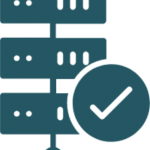
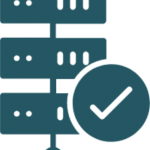
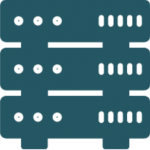

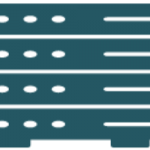
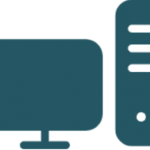
We recover data from both physically and logically damaged from SAN, NAS and all RAID types configuration, Our experienced engineers can successfully recover data from No matter what type of array such as RAID 0,RAID 1, RAID 3, RID 4, RAID 5,RAID 6,RAID 10,RAID 50, RAID 60, RAID 0+1, RAID 1E, RAID 5E, RAID 5EE, RAID Z, X-RAID,SAN,NAS.
Every single RAID data recovery case which arrives at our labs receives high priority importance because we know and understand them to be a top priority for most organizations. Our disk recovery process, coupled with our ability to produce a safe sector-to sector dump of the complete volume, allows us to process an array as a collection of image files. RAID recovery of crashed members of the array is similar to hard drive recovery procedures.
Even the best configured raid system failure, while RAID configurations have higher redundancy and fault tolerance, in many cases, one disk failure can affect the entire configuration. Your array can experience data loss due to a variety of scenarios. Common types of RAID failures include:
RAID Controller failure/Virus Infection
Multiple drive failure/Power Surge
Incorrect RAID rebuilds/RAID rebuild aborted or failed
File System Corruption/RAID array degraded/ RAID drive missing
Accidental replacement of media components
Accidental reformatting of drives or whole RAID array
Array configuration lost/Inconsistencies in RAID array parameters
Intermittent drive failure resulting in RAID degradation
Encountered disk related error message
Crashed RAID server/Disk(s) physically crashed
RAID server failed to boot/ Encountered “Offline Member” error message
When experiencing a RAID failure, immediately shut down the system and should NOT try following:
Attempt to reset the RAID
Re-insert and force online RAID members
Try to repair file system by running checkdisk or fsck
Read from drives with SMART errors or bad sectors
Run software-based recovery programs
These actions will cause damage to the data, destroy redundancy, damage file systems and irreversibly damage the drives. Call our help line number immediately, our experts will help you.
Server/Database/Cloud

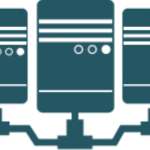
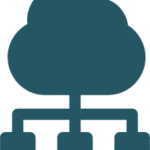
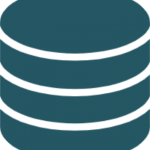
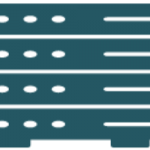
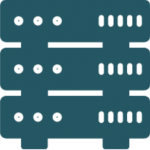
Servers play an important role in most businesses day-to-day activities. Whether you depend on a web server, accounting server, email server, database server, virtual server or a combination of these devices, company needs regular access to digital storage media to stay productive.
Our experts recover data from servers such as RAID, and Blade servers irrespective of the usage of the server. For instance, we recover data from SharePoint, SQL and other Databases, Exchange and other email servers, and so on.
We also feature data recovery services for virtual machines including VMWare, Virtual Server, Hyper-V, XenServer, and many others.
Our data recovery experts handle following common causes of server data loss include:
Physical Hardware Failure and RAID Failure
Failed RAID Rebuilds
File Corruption/Physical Media Damage
Dropped File Entries/Missing Entries
Virus Damage/User Error
Database Fails to Open
Software Installations or Updates/Operating System Errors
Accidental Deletion and Accidental Formatting
Configuration Errors/Failed Migration of Data
If you cannot access data on a server, you should immediately disconnect power to the device or unmount the affected volume. Never attempt to recover your own data, and never rebuild a failed RAID array. This is particularly important if a previous rebuild attempt has already failed. Rebuilding your server may overwrite data, greatly reducing your chances of a full recovery. Keep your server turned off and contact our help line. We always provide the best possible option for data recovery.
Email/Document/Tally



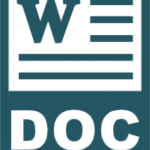
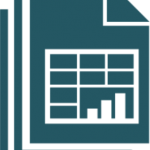

Our specialists recover lost, formatted, deleted, corrupted,virus or malware attacked files from email, document, tally and any type files and resume work. We can help you to recover and repair files such as
Microsoft Word Document(.doc), Microsoft Publisher Document(.pub), Help (.hlp), Rich Text Document(.rtf),HTML Documents (.htm/.html),True Type Font (.ttf), MOF (.mof), Microsoft Visio Drawing(.vsd), 3DS (.3ds), Adobe Portable Document(.pdf), Microsoft Excel XML Documents(.xls),Microsoft OneNote (.one), Microsoft PowerPoint Presentation (.ppt), Microsoft Project (.mpp), WordPerfect (.wpd),WordPerfect Documents and Graphics v8(.wpg).
Outlook Express Email (.dbx), Outlook Email (.pst), Access Project (.adp), Access Database file(.mdb)
Cabinet (.cab), CHM (.chm), CSL (.csl), GZIP compression (.gz), LZH compression (.lzh), RAR compression (.rar), TAR archive (.tar),Zip compression (.zip)
3GP Multimedia (.3gp), AU (.au), Audio Streaming Format (.asf), Audio Video Interleave (.avi), MOV Multimedia (.mov), MP3 Music (.mp3), MP4 Multimedia (.mp4), Musical Instrument Digital Interface (.mid), ShockWave Flash (.swf), WAVE Multimedia (.wav), WMF Multimedia (.wmf)
3d Studio Max (.max), Adobe Illustrator (.ai), Adobe Photoshop (.psd), ANI (.ani),AutoCAD Drawing (.dwg), AutoCad DX (.dxf), Bitmap (.bmp), Canon Raw graphics (.crw),COREL Draw (.cdr), Corel Draw Corel RAVE Image (.clk), Corel Draw Vector Image (.cmx),Corel Presentation (.shw), Cursor (.cur), Encapsulated Postscript (.eps), Enhanced Metafile(.emf), Freehand 10 (.fh11), GIF graphics (.gif), Icon (.ico), JPEG Graphics (.jpg.jpeg),Paint Shop Pro (.psp),Portable Network Graphic (.png),QuattroPro 7 (.qpw),Tagged Image (.tif)
USB/Flash/SD
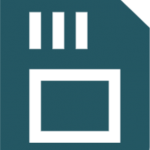


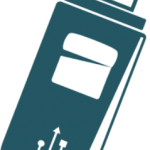

Our experts recovery data from USB, Flash drives, SD Cards and any other Flash memory type.
Flash media devices can resist impact damage much better than most digital storage devices, but they can take on physical damage when mishandled in extreme cases. Flash media is also susceptible to logical damage such as data corruption and accidental formatting.
Some flash devices can suffer from memory wear, which occurs when users write excessive amounts of data over long periods of time. Eventually, the flash chip loses its ability to store data, and files may appear corrupt or unreadable.
Common data loss scenarios for flash devices include:
Broken USB Connection/ Snapped or Overheated Electronics
Memory Wear from Excessive Use/ Accidental Deletion or Formatting
Virus Damage/File Corruption/Missing or Damaged Files
Smoke, Fire or Water Damage
If your flash drive is physically damaged, your computer may have trouble recognizing it. To keep your files safe, disconnect your flash media. Do not attempt to read or repair your media under any circumstances. Call our help line number immediately, our experts will help you.
Mobile/CCTV/Photo
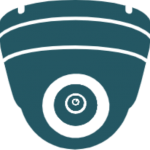
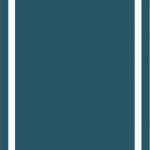
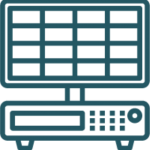

We have developed innovative techniques to recover photos, videos, messages, application and CCTV/DVR data. from deleted, lost due to human error, technical flaws, water, fire or natural calamities. No matter what type of CCTV/ DVR you are using, we restore deleted/ lost CCTV recordings in almost all data loss scenarios.
When any smart mobile phones fail due to either physical or logical damage, our engineers can retrieve important files. We recover data from iPhones, Androids and all other mobile phone type.
Smartphones/CCTV/Camera can experience physical failure from being dropped or exposed to the elements and logical failure from viruses and deletion. Some of the most common failure scenarios for mobile devices are:
Fire or Water Damage/Accidental Deletion
File Corruption/ Reformatting of Memory Card
Dropping the Device/ Failed or Broken Circuit Boards
When your mobile/CCTV/Camera device fails, there are precautions you can take to increase your chances of success, do not attempt to boot . Call our help line number immediately, our experts will help you.
Service options
We understand data can be very time sensitive and criticality of your important data loss can place a business in extreme hardship.
To minimize impact, we offer three types of turn around options to accommodate every situation, budget and time requirement.
Quality of the work, dedication and focus to achieve the success is never compromised regardless of the service type selected by you.
Choose your data recovery option based upon your need.
Standard
- Free Diagnostics
- Free Pickup *
- Free Phone Consultation
- No Recovery No Charges
- All Type of Media
- Evaluation: 48-72 Hours
- Turnaround Time: 7-10 Business Days
- Work: Monday to Friday
Premium
- Free Diagnostics
- Free Pickup *
- Free Phone Consultation
- No Recovery No Charges
- All Type of Media
- Evaluation: 24-48 Hours
- Turnaround Time: 3-5 Business Days
- Work: Monday to Saturday
Emergency
- Free Diagnostics
- Free Pickup *
- Free Phone Consultation
- No Recovery No Charges
- All Type of Media
- Evaluation: 12-24 Hours
- Turnaround Time: 1-2 Business Days
- Work: Monday to Sunday
Please note:
Time estimates for the evaluation and recovery processes can vary depending on data sizes, transfer speeds and spare parts availability .
Currently we are supporting door step pickup only in Bengaluru.
How it works?
Digital Recovery Solutions process is hassle-free and very simple.
Our data recovery process is completely safe, secure, private and transparent.
Our goal is to recover your data and return a fully functional copy as quickly and as easily as possible.

Consultation & Pickup
- Speak to us.
- Collect failure info.
- Assign case #.
- Ship/pickup media.

Analysis & Reporting
- Perform tests.
- Diagnosis report.
- Estimate time.
- 12 to 72 Hours.

Quotation & Approval
- Share report.
- Share price quote.
- Discuss.
- Approve quote.

Recovery & Backup
- Perform recovery.
- Recover data.
- Backup data.
- 1 to 10 Days.

Verification & Validation
- Verify data.
- Approve data.
- Encrypt if required.
- Store data in device.
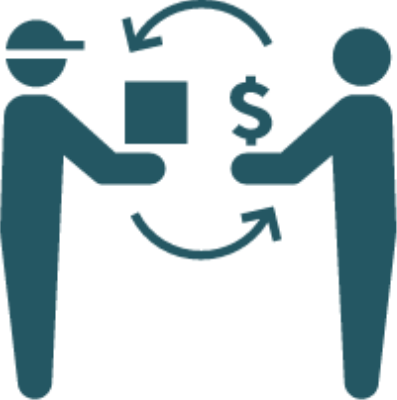
Payment & Delivery
- Payment.
- Handover the data.
- Erase data.
- Feedback.
We recover data from all storage brands